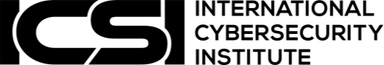In this Microsoft PowerShell Training course, you will learn how to use Windows PowerShell to administer and automate Windows server administration. You will also learn how to: Build commands to perform specific tasks Automate repetitive tasks using script Generate reports Manage Microsoft 365 services with PowerShell
Interested in attending? Have a suggestion about running this event near you?
Register your interest now
Description
Module 1: Getting Started with Windows PowerShell
In this module, you will learn how to:
- Open and configure Windows PowerShell
- Run Windows PowerShell commands
- Find Windows PowerShell commands for performing specific tasks
Lab:
- Configuring the Windows PowerShell console application
- Configuring the Windows PowerShell ISE application
- Finding and running Windows PowerShell commands
- Using Help and About files
Module 2: Windows PowerShell for Local Systems Administration
In this module, you will learn how to:
- Install and use Windows PowerShell in Windows 10
- Use different cmdlets commands for Active Directory (AD) Domain Services (DS), network configuration, server administration, and other tasks
Lab:
- Creating a website
- Configuring network settings on Windows Server
- Creating and managing Active Directory objects
Module 3: Working with the Windows PowerShell Pipeline
In this module, you will learn how to:
- Select, sort, measure, and enumerate objects in the PowerShell pipeline
- Filter objects out of the pipeline
- Send output consisting of pipeline data
Lab:
- Selecting, sorting, and displaying data
- Filtering objects
- Enumerating objects
- Converting objects
Module 4: Using PSProviders and PSDrives
In this module, you will learn how to use PSProviders and PSDrives adapters to create virtual storage and manage it.
Lab:
- Creating a new Active Directory group
- Creating a registry key for your future scripts
- Creating files and folders on a remote computer
Module 5: Querying Management Information by Using CIM and WMI
In this module, you will learn how to:
- Differentiate between the Common Information Model (CIM) and Windows Management Instrumentation (WMI)
- Access and alter management information remotely using CIM and WMI
Lab:
- Querying information by using WMI
- Querying information by using CIM
- Invoking methods
Module 6: Working with Variables, Arrays, and Hash Tables
In this module, you will learn how to:
- Use and manipulate variables, arrays and hash tables
- Assign values to variables
Lab:
- Using hash tables
- Using arrays
- Working with variable types
Module 7: Windows PowerShell Scripting
In this module, you will learn how to:
- Package and run a Windows PowerShell command in a script
- Use Windows PowerShell scripting constructs
- Perform repetitive and complex tasks using PowerShell script
- Troubleshoot scripts and understand error actions
- Create functions and modules
Lab:
- Signing a script
- Processing an array with a ForEach loop
- Processing items by using If statements
- Creating users based on a CSV file
- Querying disk information from remote computers
- Updating the script to use alternate credentials
Module 8: Administering Remote Computers with Windows PowerShell
In this module, you will learn how to:
- Connect to one or more remote computers and instruct them to run commands with PowerShell
- Create and manage persistent remoting sessions
Lab:
- Managing multiple computers
- Using implicit remoting
- Performing one-to-many remoting
- Performing one-to-one remoting
- Enabling remoting on the local computer
Module 9: Managing Azure Resources with PowerShell
In this module, you will learn how to:
- Manage Azure Virtual Machines (VMs) with PowerShell
- Use Azure Cloud Shell
- Manage Storage and Azure subscriptions with Azure PowerShell
Lab:
- Installing Azure PowerShell module
- Installing Cloud Shell
- Managing Azure resources with Azure PowerShell
Module 10: Managing Microsoft 365 Services with PowerShell
In this module, you will learn how to use PowerShell to manage:
- Microsoft 365 user accounts, licenses, and groups
- Exchange Online
- SharePoint Online
- Microsoft Teams
Lab:
- Managing Exchange Online resources with Windows PowerShell
- Managing SharePoint Online with Windows PowerShell
- Managing Microsoft 365 user and group objects with Windows PowerShell
- Connecting to Microsoft 365 with Windows PowerShell
Module 11: Using Background Jobs and Scheduled Jobs
In this module, you will learn how to use background jobs and scheduled jobs and retrieve job results.
Lab:
- Starting and managing jobs
- Creating a scheduled job
Learning Outcomes
- Master the Windows PowerShell pipeline to create both basic and advanced scripts, use background and scheduled jobs, administer remote computers, and more
- Gain prerequisite skills for a broad range of Microsoft products, including Windows Server, Windows Client, Microsoft Exchange Server, Microsoft SharePoint Server, Microsoft SQL Server, and Microsoft System Center
- Follow a curriculum based on Microsoft Official Courseware (MOC)
- Continue learning and face new challenges with after-course one-on-one instructor coaching
Prerequisites
Automating Administration with PowerShell (AZ-040) Prerequisites
Before attending this course, students must have:
- Experience with Windows networking technologies and implementation.
- Experience with Windows Server administration, maintenance, and troubleshooting.